Advertising broadcasting in hotels and sales areas
The use of IP-QAM allows organizing a simple and reliable broadcasting of commercials in one digital DVB-C channel to a group of TV sets in the optimal way and with the highest quality.
The signal source is any personal computer with an installed HTTP streamer program. Via a local or Internet network, the digital stream from the computer goes to the IP-QAM, which acts as a modulator. From its output, the RF signal is fed through cables and splitters to the antenna inputs of TVs.
The broadcast administrator must decide on the files that make up the program and compose a playlist — in what order and what should be played. The playlist will be played in an endless loop (possible in the background) upon IP-QAM requests.
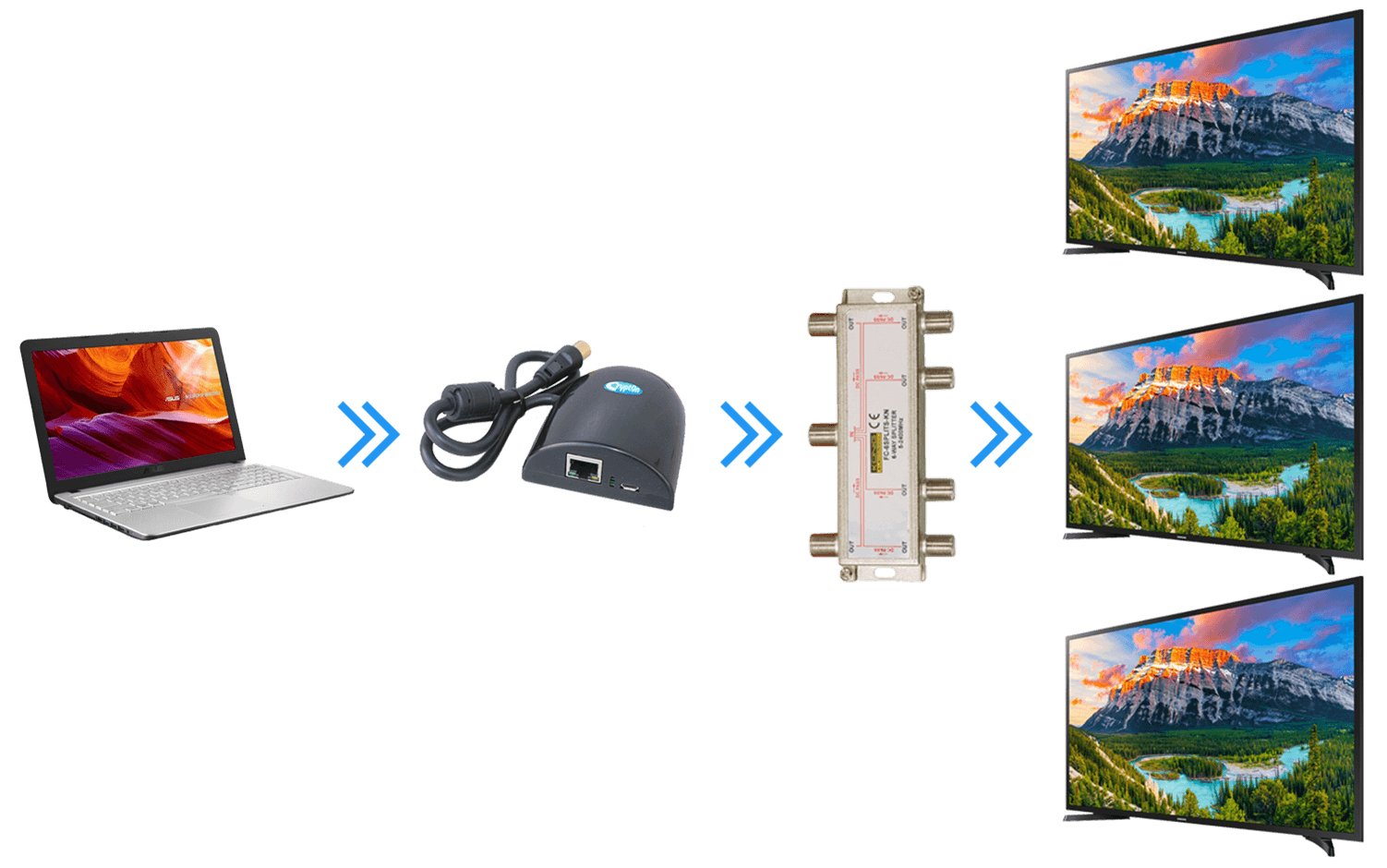
Setting instructions
Setting up an ad server
- Download the app HTTP File Server
- Create a folder and put your videos there (C:\adfolder\ad1.ts, ad2.ts и т.д.)
- Create m3u8 playlist (adpl.m3u8):
- #EXTM3U
- #EXTINF:-1, ad1
- http://192.168.0.71/adfolder/ad1.ts
- #EXTINF:-1, ad2
- http://192.168.0.71/adfolder/ad2.ts
- Run the downloaded server application (hfs.exe)
- Right-click in the left panel and specify the path to the folder with your commercials
Configuring IP-QAM
- Enter the device's Web interface (Instructions)
- In the Media settings, specify the path to your m3u8 playlist http://192.168.0.71/adfolder/adpl.m3u8
- Turn off and on IP-QAM power, wait 1 minute
Setting up a TV receiver
- In the TV menu, enter the manual channel scan menu (Instructions)
- Select scan options (DVB-C, QAM64, SR 6.750)
- As a result of a successful scan, the TV will start broadcasting ads
© 2023 Crypton Ltd. All rights reserved
